
Home Network
Table of Contents
2022
So my network has changed since I first made this page in 2016. Some things are the same (Ubiquiti) and others a different (internet). But it is what it is.\
Internet
NBN FTTN connection, 85mbs (the best I can get out of the line) paying for 100mbs. 40mbs upload. Static IP. AussieBroadband If you want my referral link it is https://www.aussiebroadband.com.au/nbn-signup/?c=2248714 you save $50 and I save $50. Great ISP, great speeds.
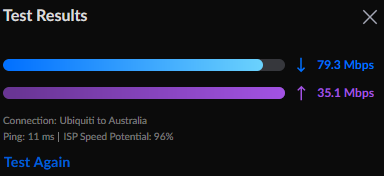
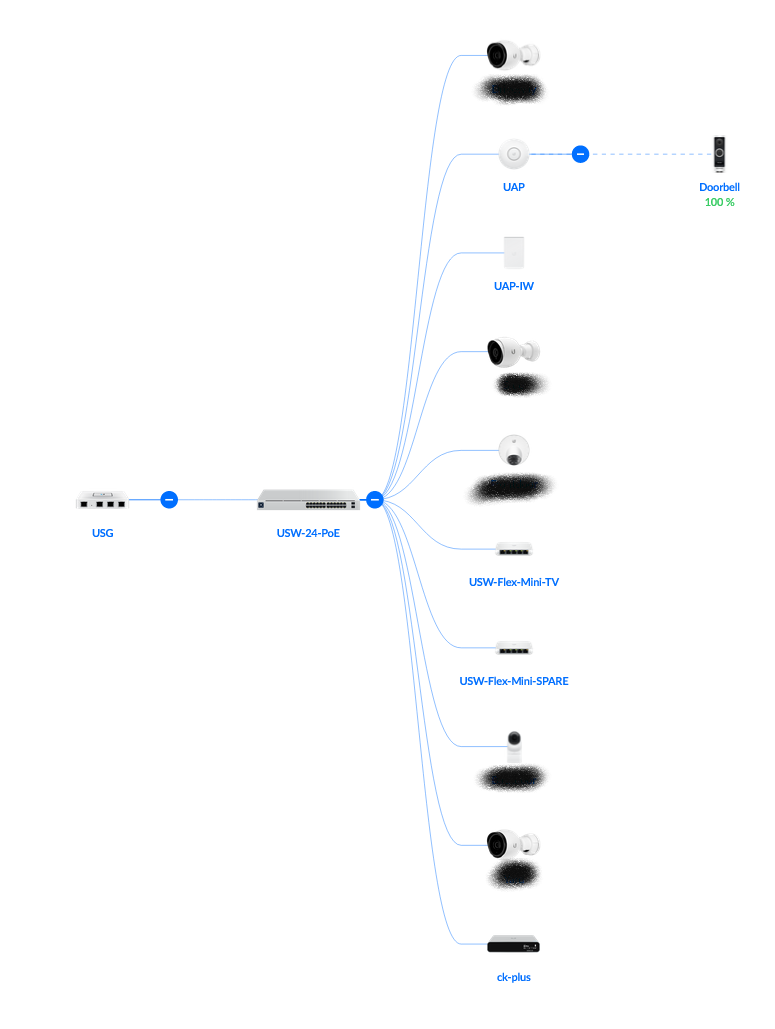
NBN VDSL2 Modem
Draytek Vigor 130. In bridged mode, to the USG. So all this does is give me a VDSL2 connection, it does not terminate or login to the connection just passes the PPOE to the USG.
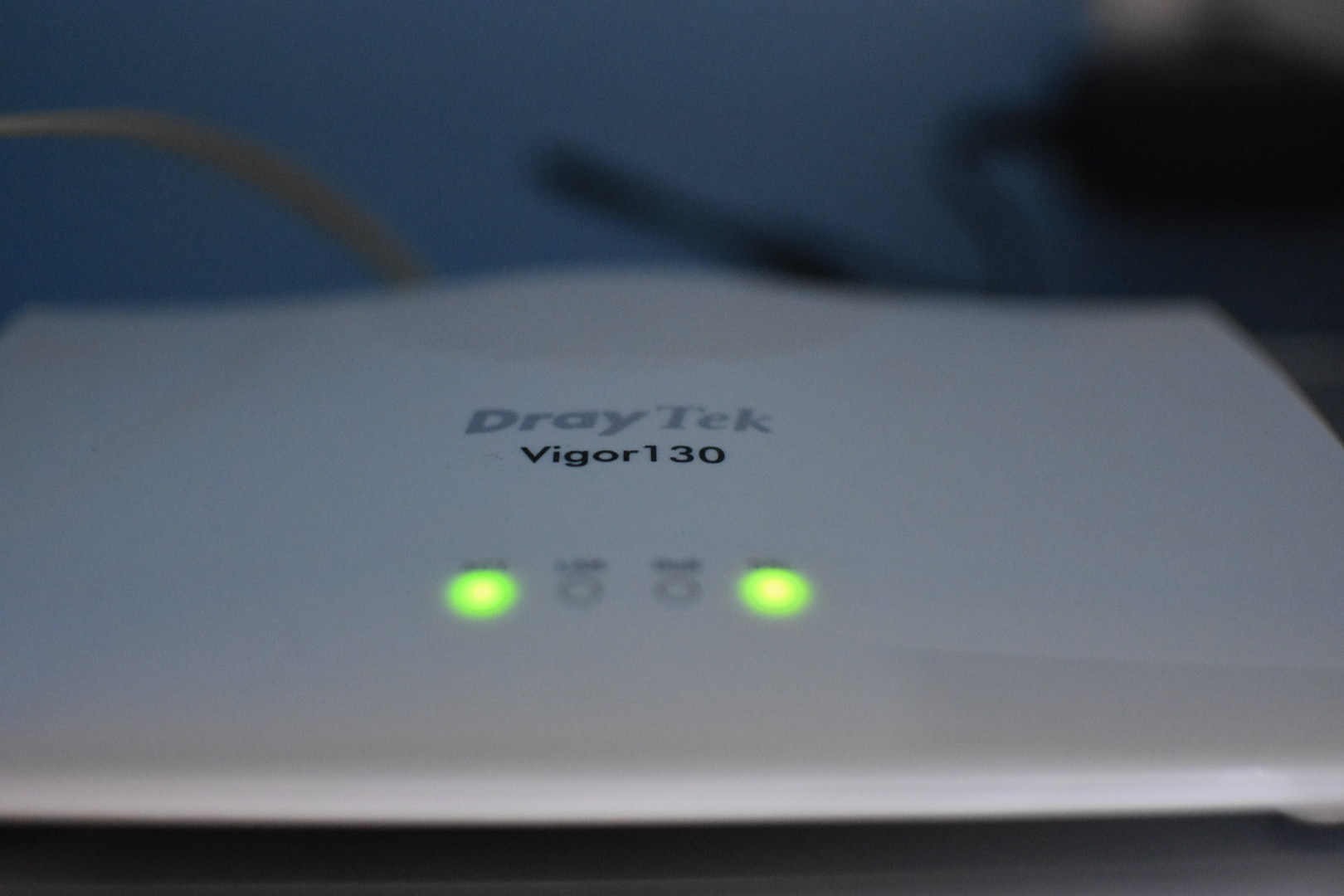
Router
Unifi Security Gateway USG Cloud Key 2 Plus (includes a 1tb HDD for video recording). I am thinking of upgrading this eventually, but why bother. Its working, my internet isnt faster then 100mbit so no real need to upgrade.
Switch
24 Port POE, useful for the access points and cameras. Also have a couple of the small Unifi Flex switches, useful for things like TV cabinet, so all the devices can have a port and powered by POE makes it great. It was also really handy when we had to setup working from home in the dining room and needed an extra 2 network ports.
Wifi
Unifi UAP Pro. Its pretty old now, but haven't bothered to update it. It still works and does all I need it to do. Also have a Unifi AP IW (in wall) in the Studio (garage converted to a room, so its a metal box). So it provides great coverage in the Studio. And in the house I get.. ok coverage.
SamKnows
<<INSERT PICTURE>> Put this in for a little extra money. It it from Neilson NBN Panel speed testing, box. It uses some bandwidth every now again. I was meant to put it INLINE but stuff that, it sits on the network and runs random speed tests every now and again. I get maybe $50 every 6 months for doing nothing. (in gift cards)
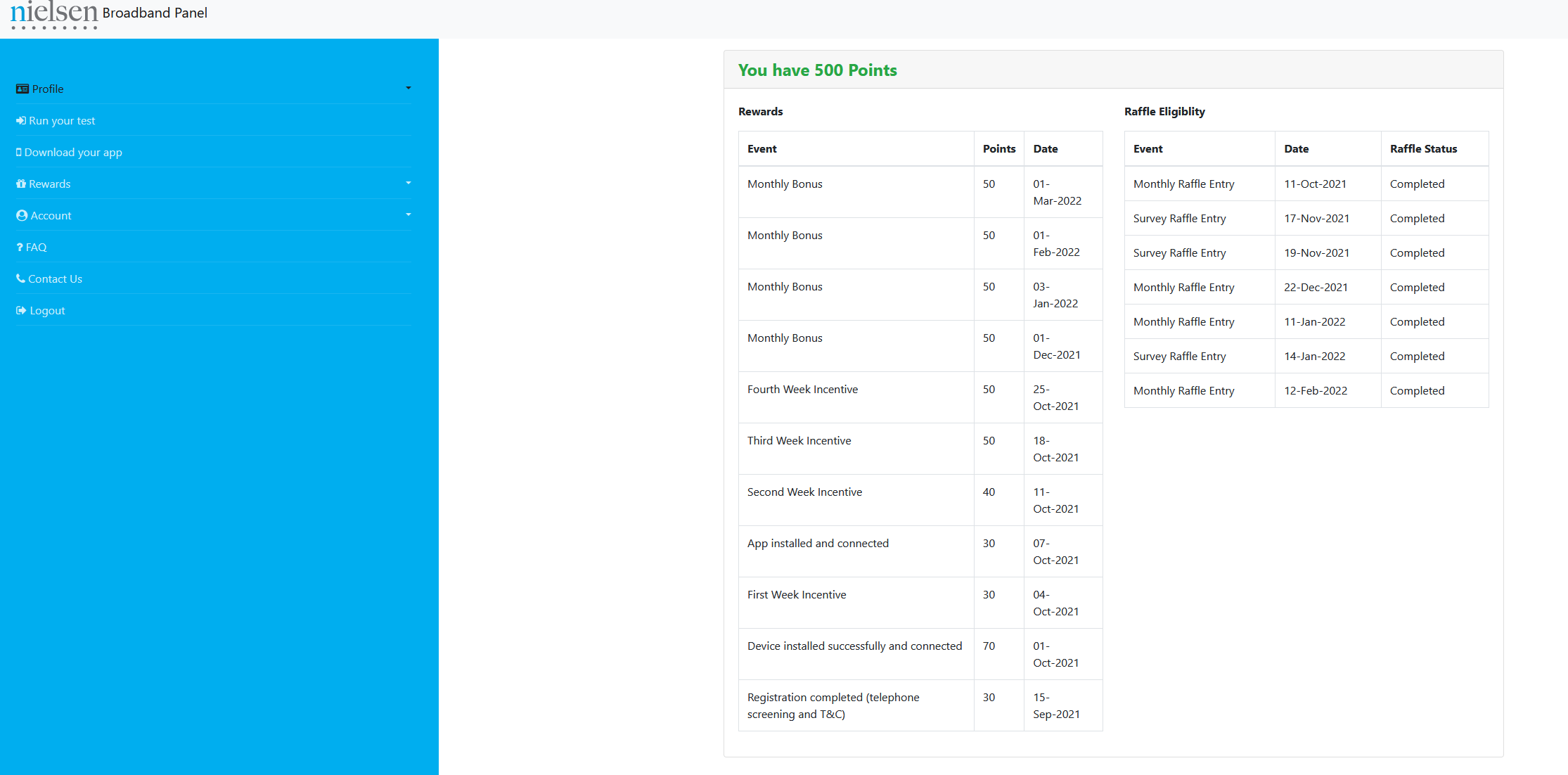
NAS - Synology
I FINALLY decided to buy a "real" NAS. No more putting it together my self and working on it all the time / almost losing data (did actually lose some data I didn't really need). Went all in and got a snazzy Synology DS1821+. Its a 4 cpu core AMD Ryzen chip @ 2.2Ghz. Runs ActiveBackup for Business which does image level backups of all the PC's in the house (my machine, wifes, old surface laptop and wifes new surface laptop). Going to be setting up HyperVault to send my data to my mate who also purchased a Synolgoy at the same time, so we can offsite our data (while keeping it encrypted).
Chucked in 4 main HDD's 2x14TB and 2x10TB. When I got it at first it was super LOAD. Those drives were NOISY when running. So put in some foam feet in the sleds and it was a little quieter. Then added two old SSD's I had which were not being used 256GB Samsung 2.5"'s. After this, it uses the SSD's for write and read caching, and it is SOOOOO much quieter.
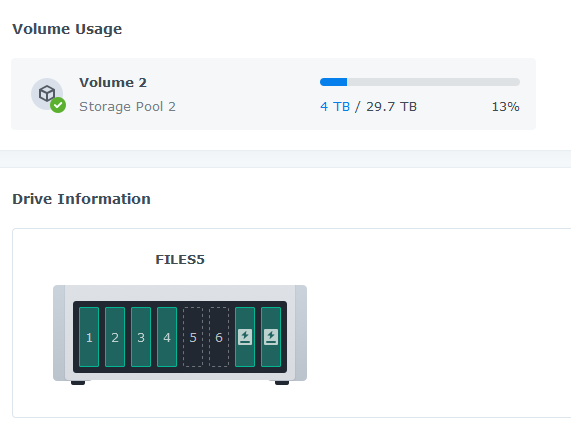

PiHole
Its almost like you cant be a nerd / sysadmin if you dont have a RaspberryPi running something you setup years ago and hardly touch. Mine is running PiHole. Which blocks "ads". Seems to be a alright job. Very set and forget. Put Redhat Cockpit on it, so I have a graphical interface to manage it (I know I know, silly windows admins)
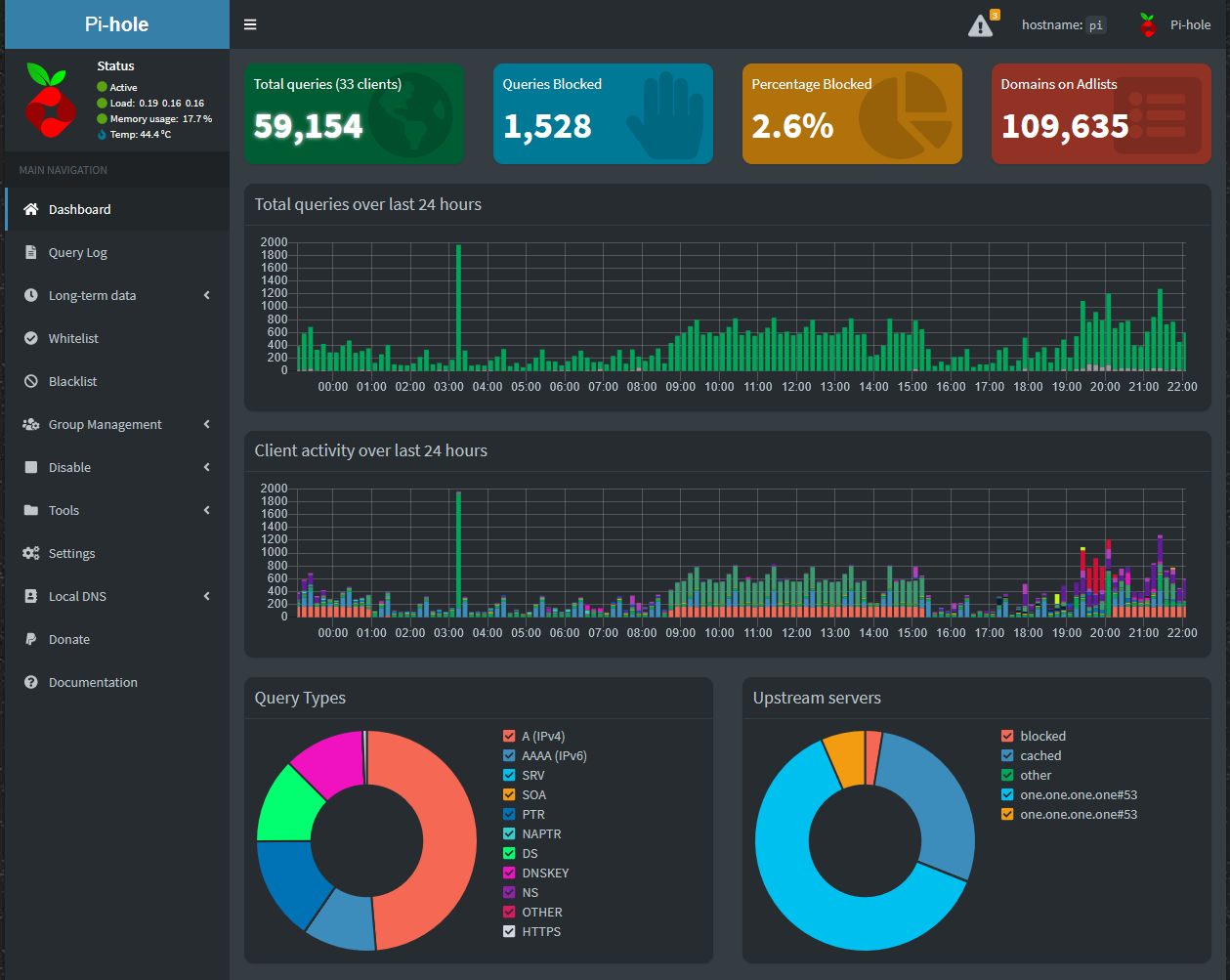
2016
Internet


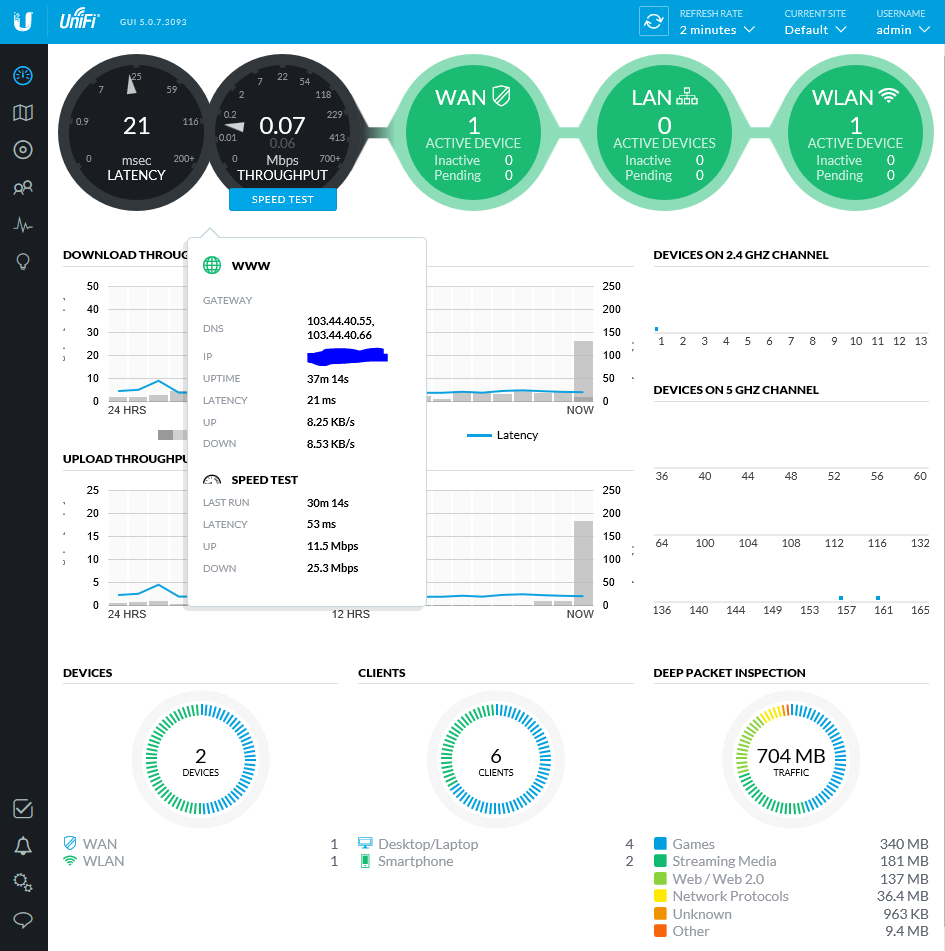

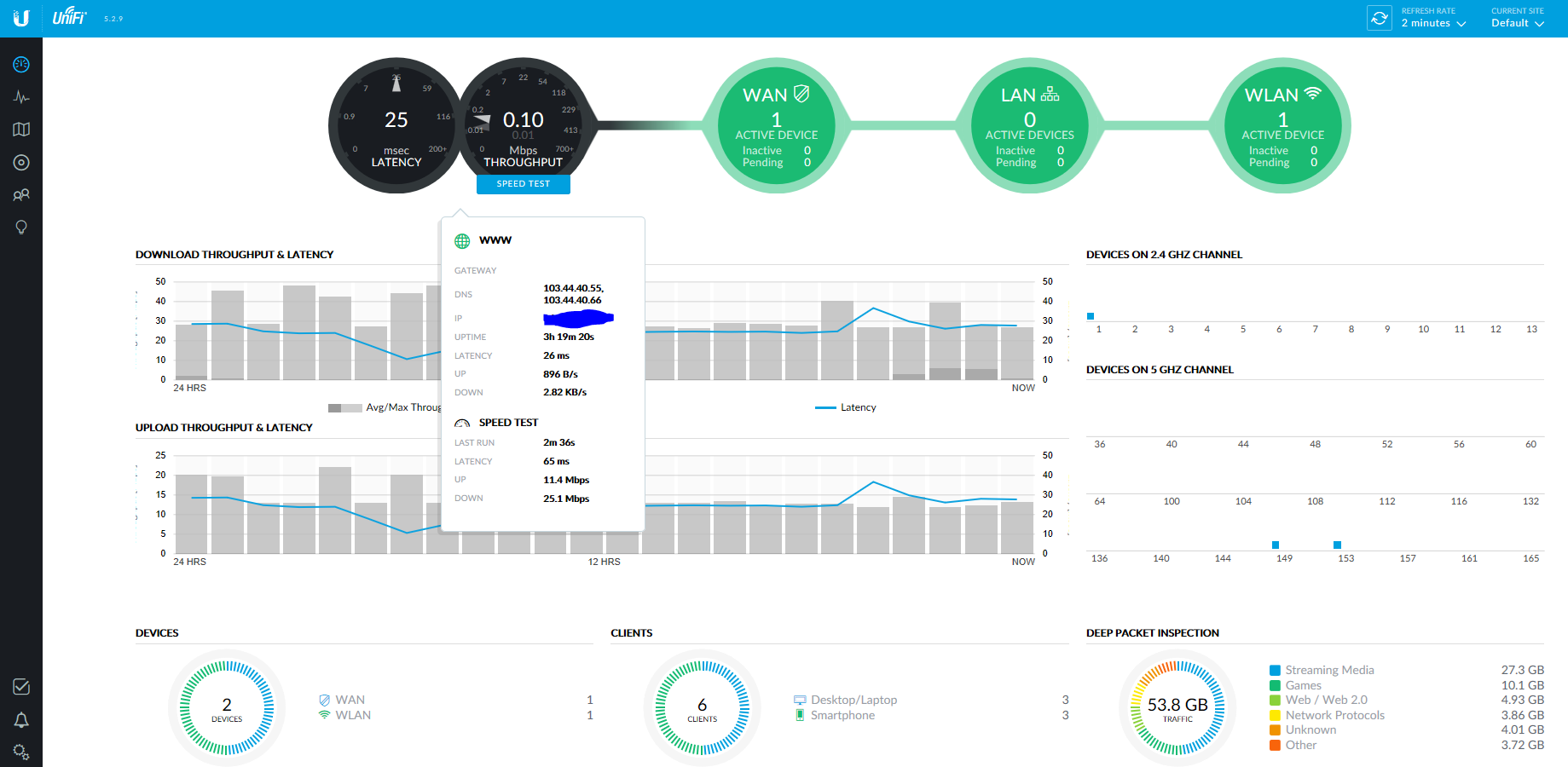

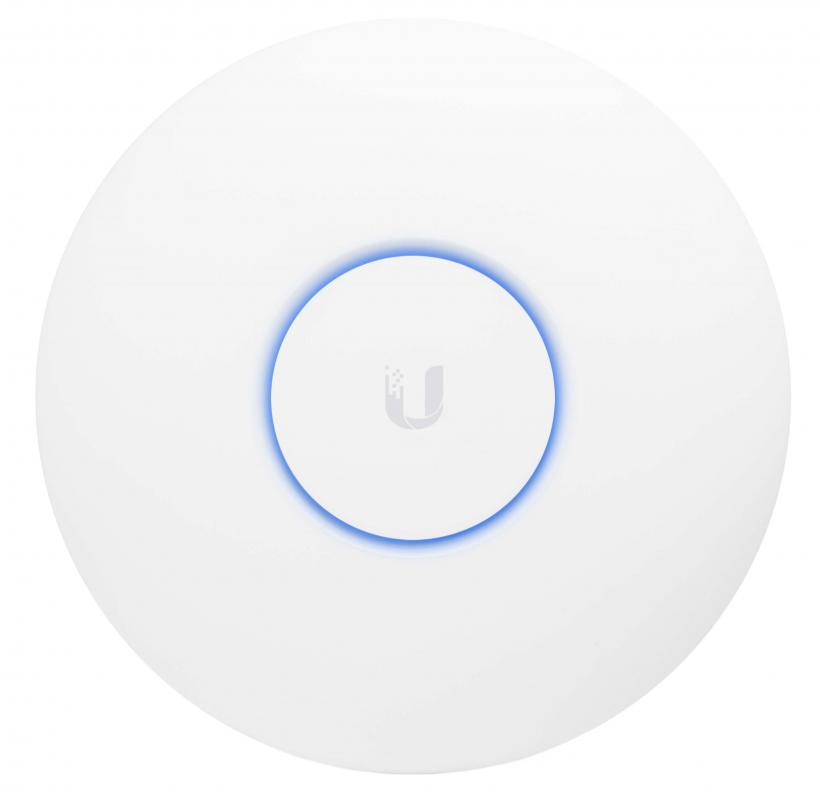
Please Leave Comments